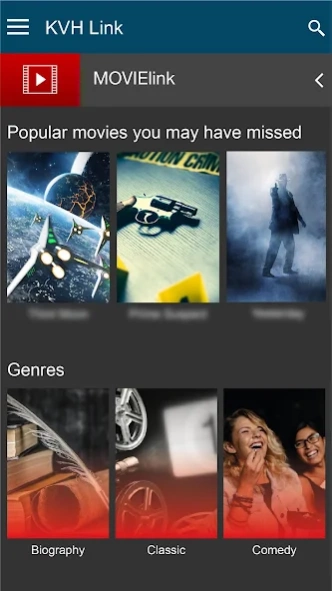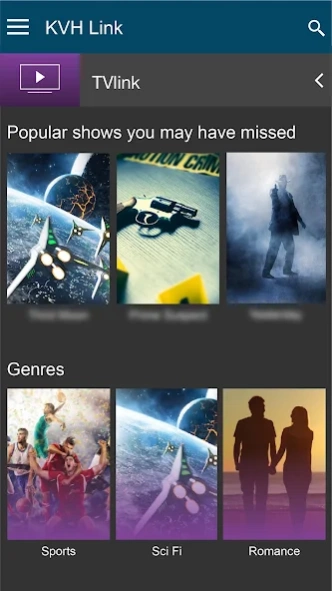KVH Link 2.0.0
Continue to app
Free Version
Publisher Description
KVH Link - Entertainment for Seafarers
KVH Link is the latest TV and print news, sports, movies, TV series, music, podcasts, and more for seafarers onboard commercial vessels.
LOTS OF CONTENT!
NEWSlink TV - News from home for over a dozen countries, and several international newscasts in English
NEWSlink Print - Over 65 editions covering local and world affairs, many special editions and interests
MOVIElink - Blockbusters and independent films, Hollywood to Bollywood
TVlink - Entire seasons from the golden age of television
MUSIClink - Thousands of tracks from a wide range of genres
SPORTSlink - Interviews, clips, sports news, and sports stats.
YOUR VESSEL NEEDS...
KVH V-Series or H-Series satcom antenna
Subscription to a KVH Link package
Onboard Wi-Fi network
KVH Link is delivered by IP-MobileCast ™
Disclaimer: The KVH Link app displays proprietary media content only when used onboard merchant maritime vessels which have executed a services contract with KVH Industries, Inc. (“we"). We have obtained licenses to view all of the provided media content from the respective content rights holders. When connected to the Internet, the KVH Link app is for demo purposes only and shows open source content only.
About KVH Link
KVH Link is a free app for Android published in the Recreation list of apps, part of Home & Hobby.
The company that develops KVH Link is KVH Industries Inc.. The latest version released by its developer is 2.0.0.
To install KVH Link on your Android device, just click the green Continue To App button above to start the installation process. The app is listed on our website since 2023-07-12 and was downloaded 4 times. We have already checked if the download link is safe, however for your own protection we recommend that you scan the downloaded app with your antivirus. Your antivirus may detect the KVH Link as malware as malware if the download link to com.ipmcms4 is broken.
How to install KVH Link on your Android device:
- Click on the Continue To App button on our website. This will redirect you to Google Play.
- Once the KVH Link is shown in the Google Play listing of your Android device, you can start its download and installation. Tap on the Install button located below the search bar and to the right of the app icon.
- A pop-up window with the permissions required by KVH Link will be shown. Click on Accept to continue the process.
- KVH Link will be downloaded onto your device, displaying a progress. Once the download completes, the installation will start and you'll get a notification after the installation is finished.